Third-party integration
SyncHub lets you connect your third-party software through the use of small "apps" that you can create within your account.
Visit your [App List](/Foundation/Views/App/AppList) to get started, then create a new App. The most important thing here is to define the "scopes" which this application has, which is basically a way of saying what permissions you wish to grant it:
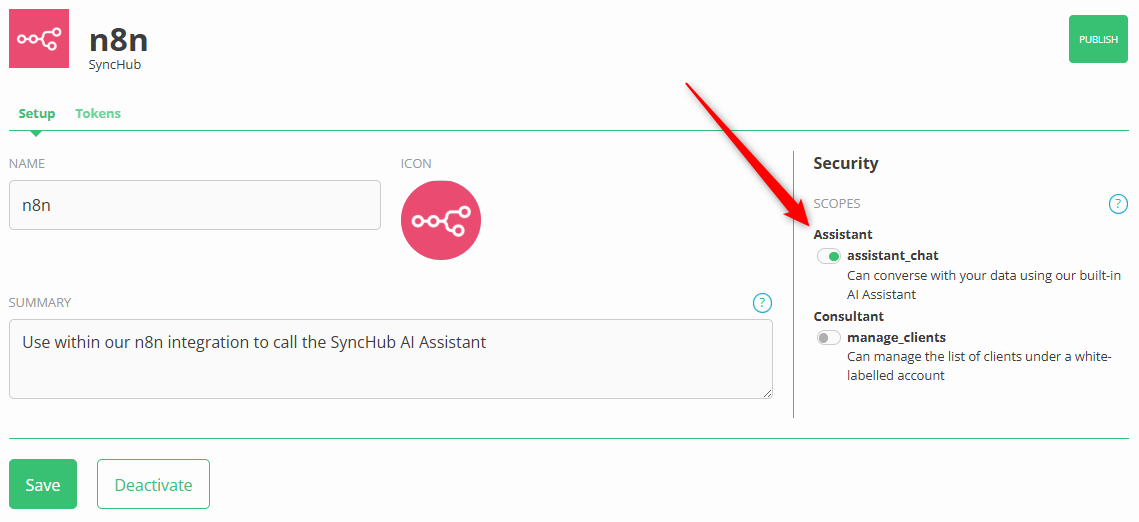
Once you have added the basic details, navigate to the _Tokens_ tab and generate a new token:
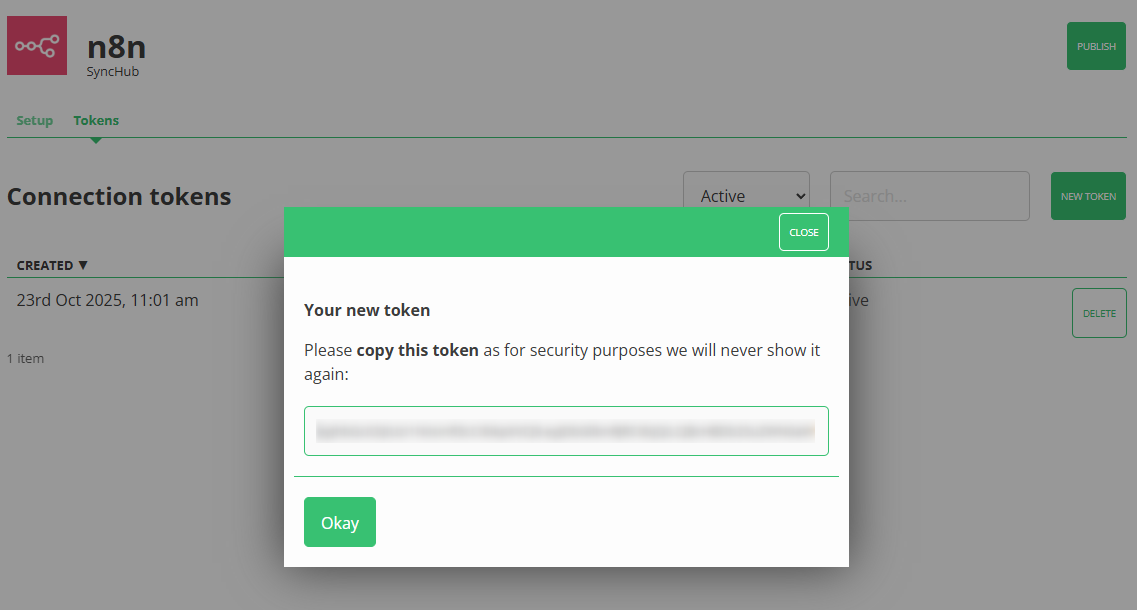
Take a copy of your token and use it in your app, as required.
### Revoking a token
If you no longer have need of a token, we recommend deactivating it so that it can no longer be used by anybody. Just browse to the token you created (this is why you have to label them in the step above) and select _Delete_. Any further attempts to use the token will be rejected with _PermissionDenied_ exceptions by our system.