Connecting to Cin7
Connecting your account to Cin7 requires that you generate a new _API key_ in Cin7.
First, visit the Admin -> Integrations page:
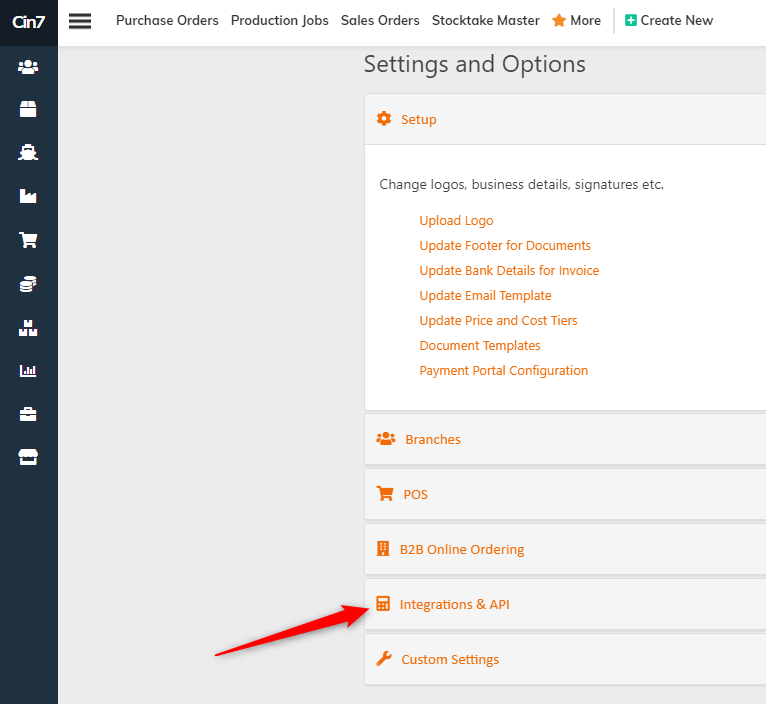
Note the _API username_ value provided on the Dashboard. Use this as the Username/Key when connecting to SyncHub:
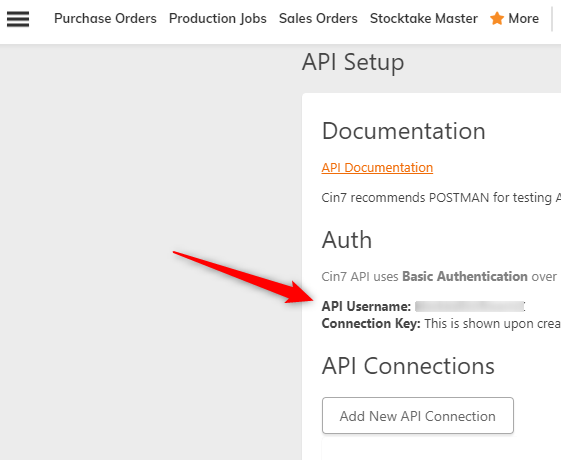
From this page, create a new key. When prompted, make sure you grant _read only_ permissions to all endpoints that you wish to report on in SyncHub:
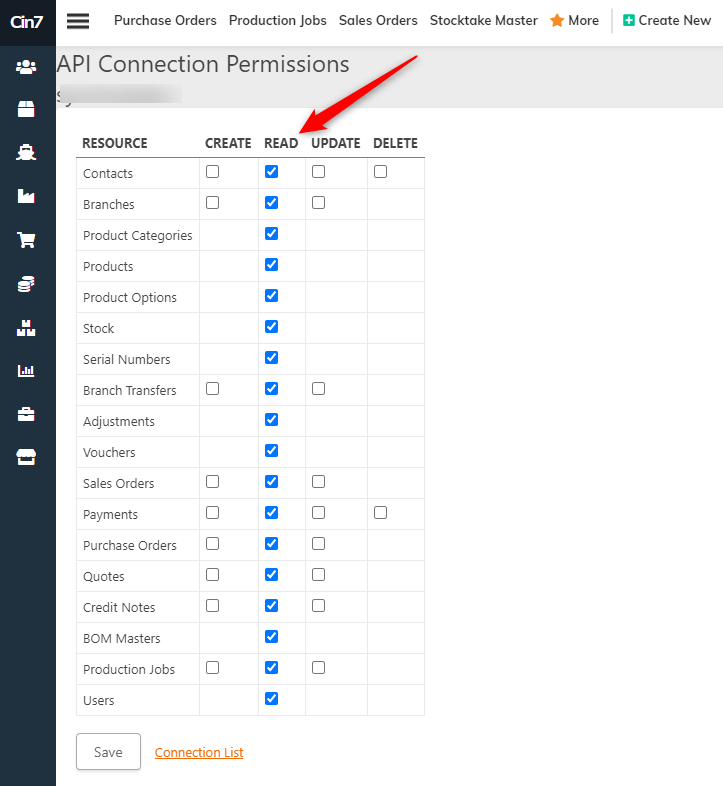
Finally, once the key is saved, you will provided with the _secret_. Use this in the Password/Secret field when [connecting to SyncHub](/kb/gettingyourdata?api=):
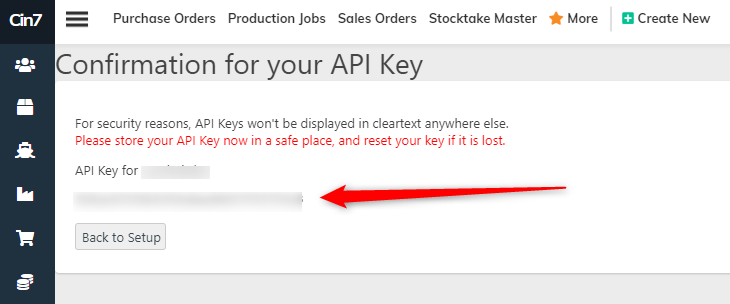
Good luck!