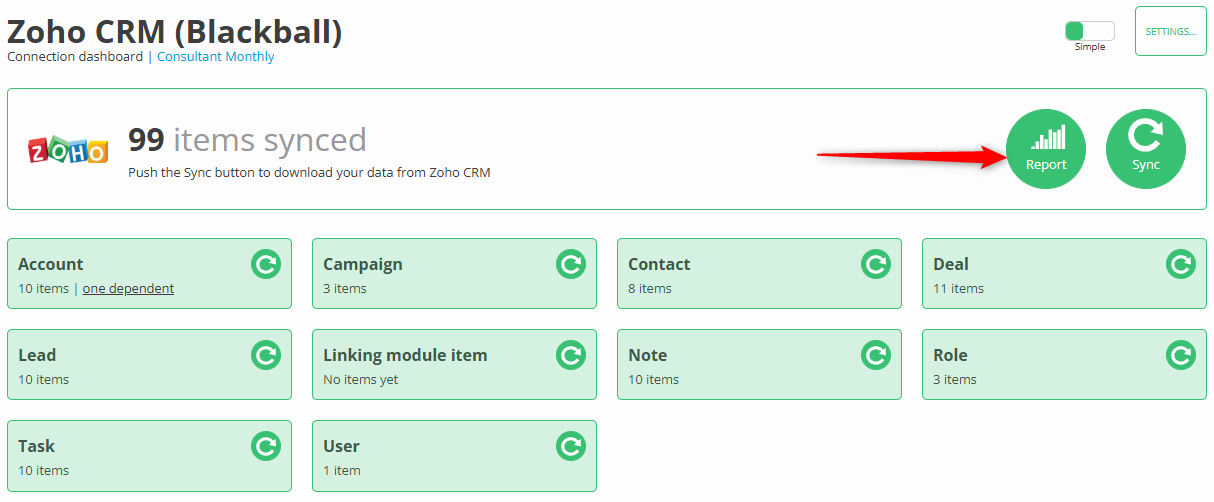Connecting to Zoho CRM
To connect to Zoho CRM, select the _New Connection_ button from your [Connection Dashboard](/kb/gettingyourdata?api=spotler), then select Zoho CRM from the list of options:
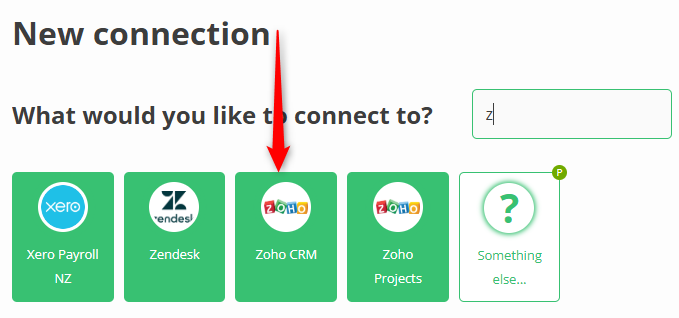
Next, select the destination. You can provide your own database, or we can supply one for you:
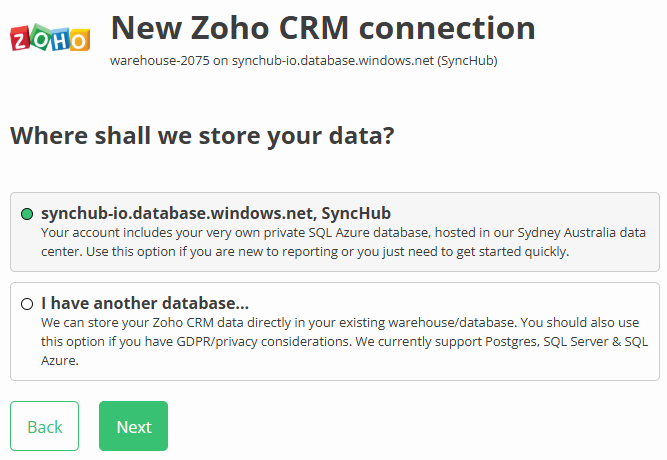
Next, you'll be prompted to securely connect to Zoho CRM using their OAuth2 handshake. This process ensures that your credentials are never exposed to SyncHub, while still allowing us to access your data:
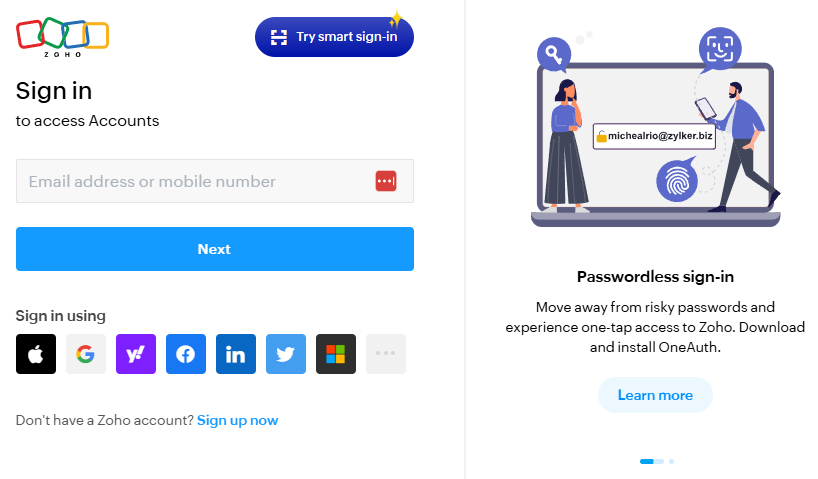
Zoho will display the permissions that we require, and you can confirm:
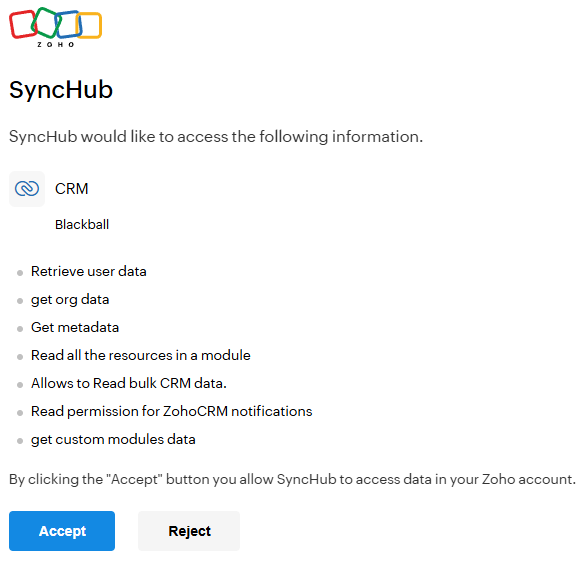
After approval, SyncHub will scaffold a new database structure in your selected database, and begin download the data.
From your dashboard, you can manage the sync frequency and fine tune exactly what data you wish to download. We also provide instructions for connecting to common reporting tools: