First, let's get your data
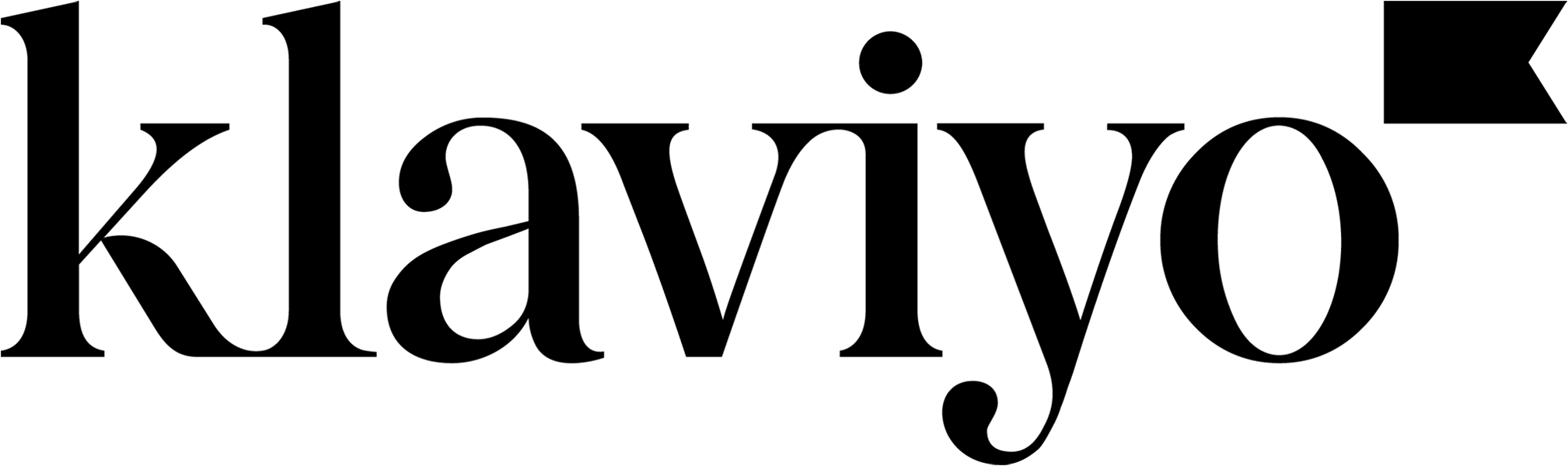
Looking to free your Klaviyo data? Good, you’ve come to the right place.
### Getting connected
1. Select **Connections** from the main menu
2. Click the **New** button
3. Select **Klaviyo**
4. Give it a name (this is especially useful if you’re creating multiple Klaviyo connections)
5. Authorise the connection by following the prompts to sign in to your Klaviyo account
6. Done. Now watch as SyncHub begins [retrieving your historical data](/kb/importingyourhistoricaldata?api=klaviyo).
To connect multiple Klaviyo accounts, simply follow the steps above for each one.
#### Changing your API key or authentication details
On rare occasions, you may wish to change the way that you authenticated your connection. To do so, visit the _Settings -> Disconnect_ option from your [Connection Dashboard](/kb/connectiondashboardsexplained?api=klaviyo), then follow the _Reconnection_ instructions. Don't worry - you won't lose any data, and your sync will resume where you left off.
### Available data tables
SyncHub works by regularly querying each endpoint in the Klaviyo API, checking for new and modified data. For each endpoint, SyncHub produces a corresponding data table in your reporting tool. These are the data tables currently available:
- Campaign
- Catalog category
- Catalog item
- Event
- Flow
- Image
- List
- Metric
- Profile
- Review
- Segment
- Tag
- Tag group
- Campaign tag
- Campaign message
- Catalog item image
- Catalog item variant
- Event property value
- Flow action
- List tag
- List member
- Metric flow trigger
- Metric property
- Profile ranked channel affinity
- Review image
- Review event
- Segment condition group
- Tag group membership
- Catalog item variant image
- Flow action message
- Flow Action UTM Param
- Segment condition
- Segment condition group membership
- Segment condition filter
- Segment condition marketing consent
- Segment condition marketing consent filter
Need more data? No problem, please [let us know](https://www.synchub.io/contact) and we'll see if we can add it. Or if you're a data nerd like us, feel free to check out the Klaviyo API documentation to see what’s available.
### What data does SyncHub take from Klaviyo?
SyncHub extracts the endpoints above from Klaviyo, and stores it in your data warehouse.
### What data does SyncHub create or modify in Klaviyo?
Nothing. SyncHub is read-only and never sends data back to Klaviyo.