Viewing logs
You can find detailed records of your sync history via your [Integration Log](/go/integrationlog), where we maintain a record for _every_ item that was downloaded to your data store.
The Integration Log is useful for understanding when and why something was synced, and for making manual adjustments to records.
You can access these logs from a specific endpoint, or just use the _Help -> Integration logs_ option from the main menu.
## Viewing synced records
The Integration Log opens with a list of all items synced to your data store:
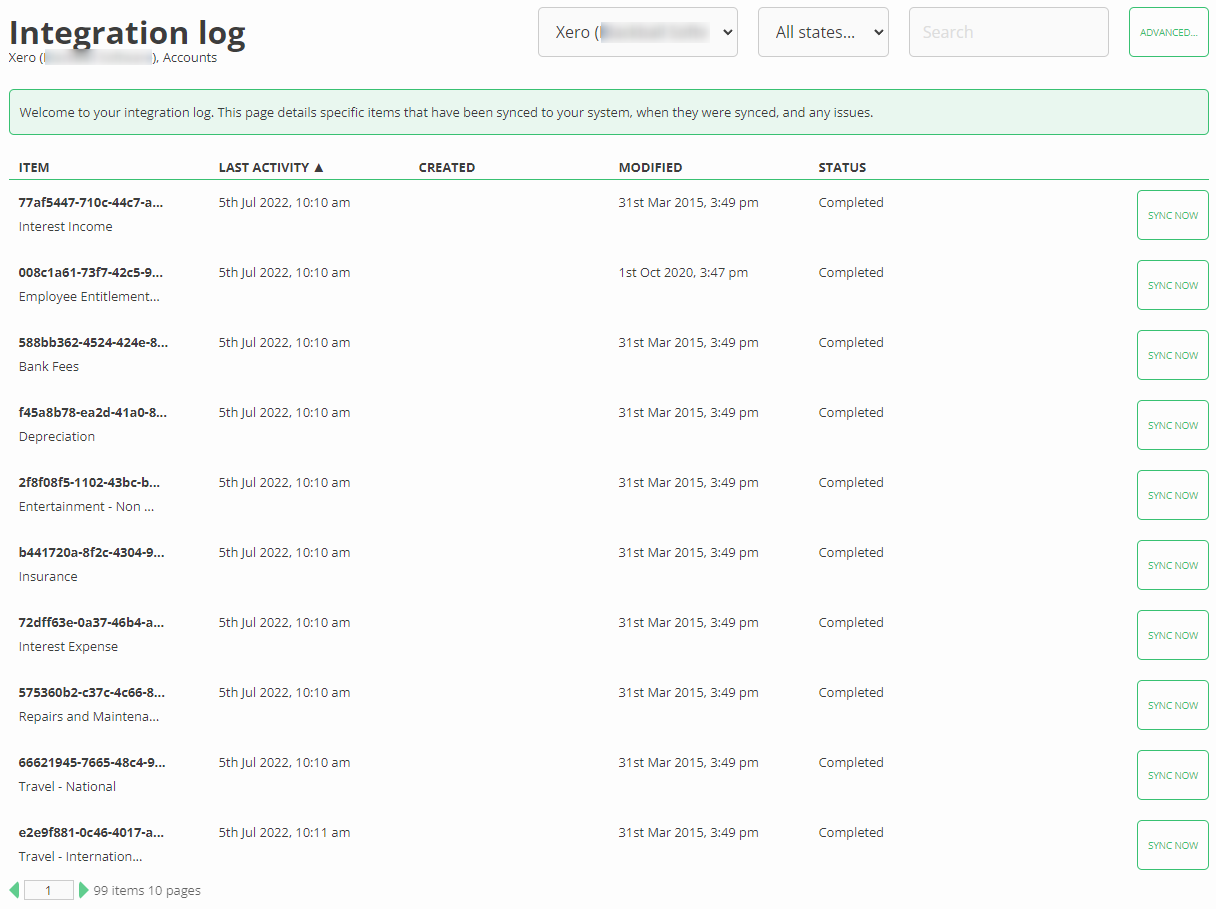
Clicking on an item in your logs will bring up even further details.
## Manually re-syncing an item
On rare occasions, you may want to manually force a piece of data to re-download from Survey Monkey. In this case, simply push the _Sync now_ button against the relevant record - easy.
## Manually deleting items
Again, on even rarer occasions, you may also need to manually flag an item as being "deleted". This function will mark the IsDeleted column in your database as TRUE, allowing it to fall in/out of your report queries as expected.
## Manually importing missing records
On rare occasions, Survey Monkey may not have served a particular record via our regular API calls. If you know the RemoteID of the missing records, you can manually import them via the _Advanced -> Create_ button.